MySalesDialerPro (For Companies, Enterprise Users and Individual Users)
MySalesDialerPro is an enterprise-class Inside Sales app (for sales reps who are in the field or in the office). The app is utilized by thousands of businesses worldwide! This auto dialer is great for both inside and outside sales. |
 (Download for iPhones) (Download for iPhones) |
IOS Installation of iPhones |
|
|
Installing Our App on Android:Android protects users from inadvertent downloading and installing apps from locations other than the Google Play store. Even if you wanted to add some Amazon apps, they will be blocked. It blocks these installs until the user opts into/enables “Unknown sources” in Settings > Security on their device. Please make this simple configuration change before you try and install our app (NO WORRIES, OUR APP IS 100% SAFE and SECURE!) we have chosen not to include our app in the Google Play Store because of the very high fees Google charges. To install apps that you downloaded from somewhere besides the Google app store or the company that made your phone, you need to allow installation from “unknown sources“. How to allow installation from “unknown sources” on your phoneAndroid® 8.x & higher |